
- #WORD PASSWORD REMOVER FOR MAC HOW TO#
- #WORD PASSWORD REMOVER FOR MAC PDF#
- #WORD PASSWORD REMOVER FOR MAC CODE#
- #WORD PASSWORD REMOVER FOR MAC CRACK#
#WORD PASSWORD REMOVER FOR MAC HOW TO#
Expert Solution for How to Unlock A Password Protected Word Document
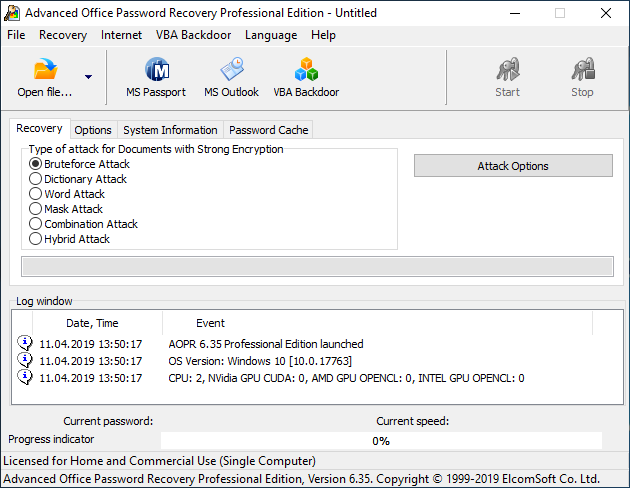
But with the help of this method, you can easily recover from the complex word password, with no character limitation. Like the first method only works if the password for the word file is 3 characters long and in the second method you might find it a bit complicated. Unlock a Password Protected Word documentĪs you can see, You may find the above-explained 2 methods are a bit complicated & have some limitations as well.

Then select your locked Word file > click on Open on the File Explorer.Now, tap on the Insert and select Module.Click Alt + F11”, to start Microsoft Visual Basic applications.Create a new document in Word, and open it.I tried to use this method to unlock a password protected Word document longer than 3 characters, but it didn’t respond. This method works with Word file extension that is *.doc and *.docx whose password is within 3 characters.
#WORD PASSWORD REMOVER FOR MAC CODE#
Unlock Protected Word Document With VBA Code Remember to follow the steps properly as mentioned here. Let’s start with explaining to you the step wise step method.

#WORD PASSWORD REMOVER FOR MAC CRACK#
For that make sure that you provide a password which is uncommon and complicated, so that no one can easily crack it.
#WORD PASSWORD REMOVER FOR MAC PDF#
Unlike PDF Documents, Word also has the ability to secure the content and lock the file with password to keep it safe from unsafe hands. When people prefer to save their sensitive data in words, MS Word is found to be the favorite of many. It is usually used to store information which can be sensitive data of business or personal data. Microsoft Office Word is the most frequently used document type of file by many users. Here, you will definitely get the complete solution of your query on how to Unlock a password protected word document without software. Have you forgotten or misplaced your MS Word password? And Want to unlock word document without password without software? Then stay connected with this article.


 0 kommentar(er)
0 kommentar(er)
